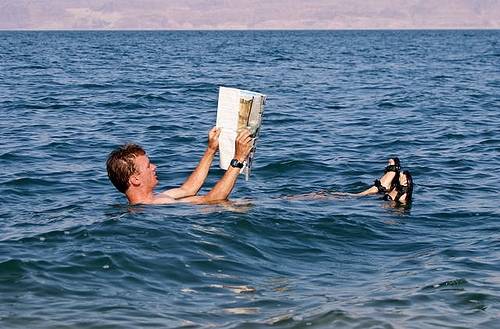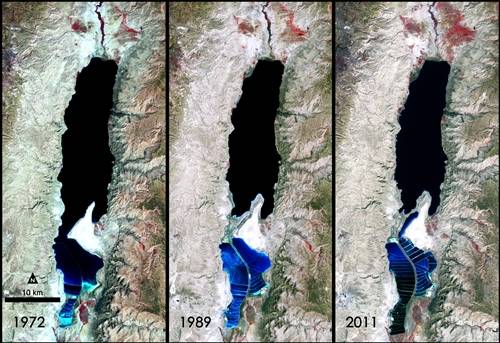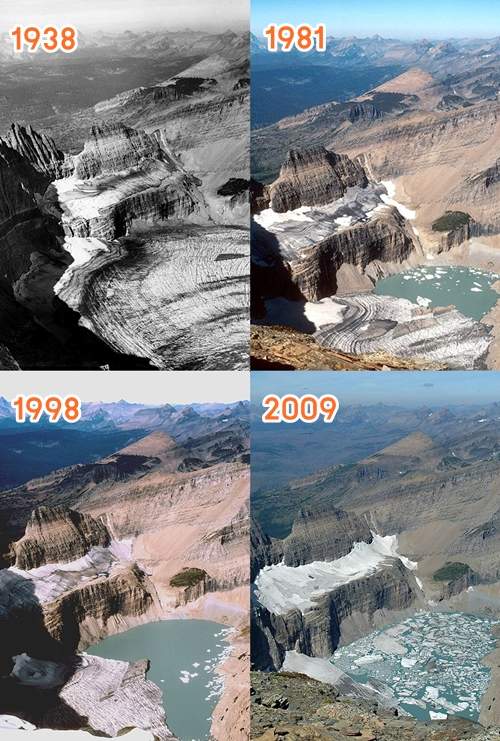Now we at Sayaysom U-Thong, And I will going to The Demonstration school of Silapakorn University.
Start at circle at U-Thong going on 321 road going down very long.
Turn left on this.
And turn left again to going to The Demonstration school of Silapakorn University.
And now we arrive!.
วันจันทร์ที่ 9 กันยายน พ.ศ. 2556
วันอังคารที่ 20 สิงหาคม พ.ศ. 2556
Domain Name System
Jump to: navigation, search
"DNS" redirects here. For other uses, see DNS (disambiguation).
The Domain Name System distributes the responsibility of assigning domain names and mapping those names to IP addresses by designating authoritative name servers for each domain. Authoritative name servers are assigned to be responsible for their supported domains, and may delegate authority over subdomains to other name servers. This mechanism provides distributed and fault tolerant service and was designed to avoid the need for a single central database.
The Domain Name System also specifies the technical functionality of this database service. It defines the DNS protocol, a detailed specification of the data structures and data communication exchanges used in DNS, as part of the Internet Protocol Suite.
The Internet maintains two principal namespaces, the domain name hierarchy[1] and the Internet Protocol (IP) address spaces.[2] The Domain Name System maintains the domain name hierarchy and provides translation services between it and the address spaces. Internet name servers and a communication protocol implement the Domain Name System.[3] A DNS name server is a server that stores the DNS records for a domain name, such as address (A or AAAA) records, name server (NS) records, and mail exchanger (MX) records (see also list of DNS record types); a DNS name server responds with answers to queries against its database.
ระบบการตั้งชื่อโดเมน
จากวิกิพีเดีย สารานุกรมเสรี
ไปที่: ป้ายบอกทาง, ค้นหา
| The five-layer TCP/IP model |
| 5. Application layer |
|
DHCP • DNS • FTP • Gopher • HTTP • IMAP4 • IRC • NNTP • XMPP • MIME • POP3 • SIP • SMTP • SNMP • SSH • TELNET • RPC • RIP • RTP • RTCP • TLS/SSL • SDP • SOAP • … |
| 4. Transport layer |
|
TCP • UDP • DCCP • SCTP • GTP • … |
| 3. Internet layer |
|
IP (IPv4 • IPv6) • IGMP • ICMP • RSVP • BGP • OSPF • ISIS • IPsec • ARP • RARP • … |
| 2. Data link layer |
|
802.11 • ATM • DTM • Ethernet • FDDI • Frame Relay • GPRS • EVDO • HSPA • HDLC • PPP • L2TP • PPTP • … |
| 1. Physical layer |
|
Ethernet physical layer • ISDN • Modems • PLC • SONET/SDH • G.709 • WiMAX • … |
ประโยชน์ที่สำคัญของ DNS คือช่วยแปลงหมายเลขไอพีซึ่งเป็นชุดตัวเลขที่จดจำได้ยาก (เช่น 207.142.131.206) มาเป็นชื่อที่สามารถจดจำได้ง่ายแทน (เช่น wikipedia.org)
IP Address
IP Address คืออะไร
IP Address ย่อมาจากคำเต็มว่า Internet Protocal Address คือหมายเลขประจำเครื่องคอมพิวเตอร์แต่ละเครื่องในระบบเครือข่ายที่ใช้โปรโต คอลแบบ TCP/IP
ถ้า เปรียบเทียบก็คือบ้านเลขที่ของเรานั่นเอง ในระบบเครือข่าย จำเป็นจะต้องมีหมายเลข IP กำหนดไว้ให้กับคอมพิวเตอร์ และอุปกรณ์อื่นๆ ที่ต้องการ IP ทั้งนี้เวลามีการโอนย้ายข้อมูล หรือสั่งงานใดๆ จะสามารถทราบตำแหน่งของเครื่องที่เราต้องการส่งข้อมูลไป จะได้ไม่ผิดพลาดเวลาส่งข้อมูล ซึ่งประกอบด้วยตัวเลข 4 ชุด มีเครื่องหมายจุดขั้นระหว่างชุด เช่น 192.168.100.1 หรือ 172.16.10.1 เป็นต้น โดยหมายเลข IP Address ของเครื่องคอมพิวเตอร์แต่ละเครื่องจะมีค่าไม่ซ้ำกัน สิ่งตัวเลข 4 ชุดนี้บอก คือ Network ID กับ Host ID ซึ่งจะบอกให้รู้ว่า เครื่อง computer ของเราอยู่ใน network ไหน และเป็นเครื่องไหนใน network นั้น เราจะรู้ได้อย่างไรว่า Network ID และ Host ID มีค่าเท่าไหร่ ก็ขึ้นอยู่กับว่า IP Address นั้น อยู่ใน class อะไร
เหตุที่ต้องมีการแบ่ง class ก็เพื่อให้เกิดความเป็นระเบียบ เป็นการแบ่ง IP Address ออกเป็นหมวดหมู่นั้นเอง สิ่งที่จะเป็นตัวจำแนก class ของ network ก็คือ bit ทางซ้ายมือสุดของตัวเลขตัวแรกของ IP Address (ที่แปลงเป็นเลขฐาน 2 แล้ว) นั่นเอง โดยที่ถ้า bit ทางซ้ายมือสุดเป็น 0 ก็จะเป็น class A ถ้าเป็น 10 ก็จะเป็น class B ถ้าเป็น 110 ก็จะเป็น class C ดังนั้น IP Address จะอยู่ใน class A ถ้าตัวเลขตัวแรกมีค่าได้ตั้งแต่ 0 ? 127 (000000002 ? 011111112) จะอยู่ใน class B ถ้าเลขตัวแรกมีค่าตั้งแต่ 128 ? 191 (100000002 ? 101111112) และ จะอยู่ใน class C ถ้าเลขตัวแรกมีค่าตั้งแต่ 192 - 223 (110000002 ? 110111112) มีข้อยกเว้นอยู่นิดหน่อยก็คือตัวเลข 0, 127 จะใช้ในความหมายพิเศษ จะไม่ใช้เป็น address ของ network ดังนั้น network ใน class A จะมีค่าตัวเลขตัวแรก ในช่วง 1 ? 126
สำหรับตัวเลขตั้งแต่ 224 ขึ้นไป จะเป็น class พิเศษ อย่างเช่น Class D ซึ่งถูกใช้สำหรับการส่งข้อมูลแบบ Multicast ของบาง Application และ Class E ซึ่ง Class นี้เป็น Address ที่ถูกสงวนไว้ก่อน ยังไม่ถูกใช้งานจริง ๆ โดย Class D และ Class E นี้เป็น Class พิเศษ ซึ่งไม่ได้ถูกนำมาใช้งานในภาวะปกติ
ตัวอย่าง IP Address
Class A ตั้งแต่ 10.xxx.xxx.xxx
Class B ตั้งแต่ 172.16.xxx.xxx ถึง 172.31.xxx.xxx
Class C ตั้งแต่ 192.168.0.xxx ถึง 192.168.255.xxx
จาก IP Address เราสามารถที่จะบอก ได้คร่าวๆ ว่า computer 2 เครื่องอยู่ใน network วงเดียวกันหรือเปล่าโดยการเปรียบเทียบ Network ID ของ IP Address ถ้ามี Network ID ตรงกันก็แสดงว่าอยู่ใน network วงเดียวกัน เช่น computer เครื่องหนึ่งมี IP Address 1.2.3.4 จะอยู่ใน network วงเดียวกับอีกเครื่องหนึ่งซึ่งมี IP Address 1.100.150.200 เนื่องจากมี Network ID ตรงกันคือ 1 (class A ใช้ Network ID 1 byte)
วิธีตรวจสอบ IP Address
1.คลิกปุ่ม Start เลือก Run
2.พิมพ์คำว่า cmd กดปุ่ม OK
3.จะได้หน้าต่างสีดำ
4.พิมพ์คำว่า ipconfig กด enter
5.จะเห็นกลุ่มหมายเลข IP Address
IP Address ย่อมาจากคำเต็มว่า Internet Protocal Address คือหมายเลขประจำเครื่องคอมพิวเตอร์แต่ละเครื่องในระบบเครือข่ายที่ใช้โปรโต คอลแบบ TCP/IP
ถ้า เปรียบเทียบก็คือบ้านเลขที่ของเรานั่นเอง ในระบบเครือข่าย จำเป็นจะต้องมีหมายเลข IP กำหนดไว้ให้กับคอมพิวเตอร์ และอุปกรณ์อื่นๆ ที่ต้องการ IP ทั้งนี้เวลามีการโอนย้ายข้อมูล หรือสั่งงานใดๆ จะสามารถทราบตำแหน่งของเครื่องที่เราต้องการส่งข้อมูลไป จะได้ไม่ผิดพลาดเวลาส่งข้อมูล ซึ่งประกอบด้วยตัวเลข 4 ชุด มีเครื่องหมายจุดขั้นระหว่างชุด เช่น 192.168.100.1 หรือ 172.16.10.1 เป็นต้น โดยหมายเลข IP Address ของเครื่องคอมพิวเตอร์แต่ละเครื่องจะมีค่าไม่ซ้ำกัน สิ่งตัวเลข 4 ชุดนี้บอก คือ Network ID กับ Host ID ซึ่งจะบอกให้รู้ว่า เครื่อง computer ของเราอยู่ใน network ไหน และเป็นเครื่องไหนใน network นั้น เราจะรู้ได้อย่างไรว่า Network ID และ Host ID มีค่าเท่าไหร่ ก็ขึ้นอยู่กับว่า IP Address นั้น อยู่ใน class อะไร
เหตุที่ต้องมีการแบ่ง class ก็เพื่อให้เกิดความเป็นระเบียบ เป็นการแบ่ง IP Address ออกเป็นหมวดหมู่นั้นเอง สิ่งที่จะเป็นตัวจำแนก class ของ network ก็คือ bit ทางซ้ายมือสุดของตัวเลขตัวแรกของ IP Address (ที่แปลงเป็นเลขฐาน 2 แล้ว) นั่นเอง โดยที่ถ้า bit ทางซ้ายมือสุดเป็น 0 ก็จะเป็น class A ถ้าเป็น 10 ก็จะเป็น class B ถ้าเป็น 110 ก็จะเป็น class C ดังนั้น IP Address จะอยู่ใน class A ถ้าตัวเลขตัวแรกมีค่าได้ตั้งแต่ 0 ? 127 (000000002 ? 011111112) จะอยู่ใน class B ถ้าเลขตัวแรกมีค่าตั้งแต่ 128 ? 191 (100000002 ? 101111112) และ จะอยู่ใน class C ถ้าเลขตัวแรกมีค่าตั้งแต่ 192 - 223 (110000002 ? 110111112) มีข้อยกเว้นอยู่นิดหน่อยก็คือตัวเลข 0, 127 จะใช้ในความหมายพิเศษ จะไม่ใช้เป็น address ของ network ดังนั้น network ใน class A จะมีค่าตัวเลขตัวแรก ในช่วง 1 ? 126
สำหรับตัวเลขตั้งแต่ 224 ขึ้นไป จะเป็น class พิเศษ อย่างเช่น Class D ซึ่งถูกใช้สำหรับการส่งข้อมูลแบบ Multicast ของบาง Application และ Class E ซึ่ง Class นี้เป็น Address ที่ถูกสงวนไว้ก่อน ยังไม่ถูกใช้งานจริง ๆ โดย Class D และ Class E นี้เป็น Class พิเศษ ซึ่งไม่ได้ถูกนำมาใช้งานในภาวะปกติ
ตัวอย่าง IP Address
Class A ตั้งแต่ 10.xxx.xxx.xxx
Class B ตั้งแต่ 172.16.xxx.xxx ถึง 172.31.xxx.xxx
Class C ตั้งแต่ 192.168.0.xxx ถึง 192.168.255.xxx
จาก IP Address เราสามารถที่จะบอก ได้คร่าวๆ ว่า computer 2 เครื่องอยู่ใน network วงเดียวกันหรือเปล่าโดยการเปรียบเทียบ Network ID ของ IP Address ถ้ามี Network ID ตรงกันก็แสดงว่าอยู่ใน network วงเดียวกัน เช่น computer เครื่องหนึ่งมี IP Address 1.2.3.4 จะอยู่ใน network วงเดียวกับอีกเครื่องหนึ่งซึ่งมี IP Address 1.100.150.200 เนื่องจากมี Network ID ตรงกันคือ 1 (class A ใช้ Network ID 1 byte)
วิธีตรวจสอบ IP Address
1.คลิกปุ่ม Start เลือก Run
2.พิมพ์คำว่า cmd กดปุ่ม OK
3.จะได้หน้าต่างสีดำ
4.พิมพ์คำว่า ipconfig กด enter
5.จะเห็นกลุ่มหมายเลข IP Address
วิธีตรวจสอบ IP Address ของเครื่อง
|
วิธีตรวจสอบ IP Address ของเครื่อง
|
| IP Address คือหมายเลขที่สำคัญที่ทำให้เครื่องคอมพิวเตอร์ของเราสามารถใช้งานเครือข่าย และ Internet ได้ ซึ่งสามารถตรวจสอบได้ดังต่อไปนี้ |
1. คลิกที่ปุ่ม Start => Run |
2. พิมพ์คำว่า cmd แล้วคลิกปุ่ม OK |
3. จะปรากฏหน้าจอ dos จากนั้นให้พิมพ์คำสั่ง ipconfig แล้ว enter
ตรงแถบสีแดงแสดงหมายเลข IP
Address ของเครื่อง ซึ่งเป็นการรับค่าจาก DHCP Server
โดยอัตโนมัติตอนเปิดเครื่อง หากปิดเครื่องเป็นเวลานานแล้วเปิดใหม่ IP
Address ดังกล่าวอาจเป็นไปเป็นหมายเลขอื่น
|
Types of LAN Network
-
The Basic LAN
-
 The basic type of LAN is connected by Ethernet cables to a router or hub (modern routers usually integrate hubs). A router allows all computers connected to it to access a high-speed modem connected to the router. Each computer has an IP (Internet Protocol) address, but a computer on the other side of the Internet will only see the router's IP address. This, and a router's built-in firewall, creates a safer environment for accessing the Internet. (Firewalls are used to filter out unauthorized access to the network.)
The basic type of LAN is connected by Ethernet cables to a router or hub (modern routers usually integrate hubs). A router allows all computers connected to it to access a high-speed modem connected to the router. Each computer has an IP (Internet Protocol) address, but a computer on the other side of the Internet will only see the router's IP address. This, and a router's built-in firewall, creates a safer environment for accessing the Internet. (Firewalls are used to filter out unauthorized access to the network.)
Wired LAN Speeds and Connections
-
A wired connection has two common connection standards: 100BASE-T and 1000BASE-T. The first one transfers data at up to 100 megabits per second (Mb/s), and the second one transmits at 1000 Mb/s or 1 gigabit per second (Gb/s). The second one is also known as Gigabit Ethernet. Most modern motherboards integrate this into their circuitry, rather than requiring the user to obtain an Ethernet card. Ethernet cables can run hundreds of feet without losing signal quality.
-
Wireless LAN
-
 Another standard in the mix is wireless Ethernet. This allows you to cut out cables altogether. You can transmit data through walls, floors and ceilings without having to drill holes. It is handier for people who use laptops and other mobile devices, since they can just turn on the device and have access to the network without plugging everything in. However, the transfer speeds are not as fast. The fastest protocol, 802.11n, moves data at up to 300 Mb/s. Wireless Ethernet is also susceptible to interference from devices such as a microwave or cordless phone.
Another standard in the mix is wireless Ethernet. This allows you to cut out cables altogether. You can transmit data through walls, floors and ceilings without having to drill holes. It is handier for people who use laptops and other mobile devices, since they can just turn on the device and have access to the network without plugging everything in. However, the transfer speeds are not as fast. The fastest protocol, 802.11n, moves data at up to 300 Mb/s. Wireless Ethernet is also susceptible to interference from devices such as a microwave or cordless phone.
Wireless Encryption
-
Furthermore, wireless Ethernet also requires encryption. Without it, anyone close enough to the wireless router can capture and read all the data going back and forth. For this reason, a wireless Ethernet user will want to use WPA2 encryption. Unfortunately, it is possible to break into a WPA2 network by using a brute force attack. This method uses software that sends a constant stream of password guessing to the router until it finds the right one. A wireless network administrator should use a password that is difficult to guess.
Corporate LANs
-
Wired LAN connections are capable of even higher speeds, although these are usually limited to corporate environments. 10 Gigabit Ethernet enters the picture here, as does Fibre Channel, which is popular in Hollywood's digital post-production facilities dealing with editing and special effects.
-
Lan component
-
Network Cards
-
At the most basic level, a network card is a component that allows the computer to communicate across a network. This component is frequently built into the motherboard of today's computers, but it can also be a separate card for use in a PCI slot, or part of an external unit that connects to the computer via a USB port. Network cards are further categorized according to whether they operate on wired or wireless networks. However, some cards do support both wireless and wired networking.
Network Cables
-
Network cables are the physical lines used to carry information between computers in a wired LAN. The cables are labeled by their category and are commonly referred to as CatX--where X is the category number--cable. The most commonly used type in 2010 is Cat5, although other categories with different properties do exist.
-
Sponsored Links
- Datasheet Search Engine New Electronics Datasheet Site 65 Million Parts, Free PDF Downloadwww.datasheets360.com
- Datasheet Search Engine
Network Hubs
-
A network hub acts as a centralized point for data transmission to computers in a LAN. When data from one computer reaches the hub it is broadcast to every computer in the network regardless of where the data is intended to go. Network bandwidth on LANs using a network hub is shared, which means that four computers on a hub will each get one-quarter the total bandwidth available on the hub.
Network Switches
-
An alternative to the network hub is the network switch. Switches represent a newer networking technology that assigns each computer in the network a specific MAC address. This allows LANs using a network switch to route information to individual computers. Because network switches do not broadcast to every computer on the network, they can simultaneously allot their full bandwidth to each computer.
Routers
-
Unlike switches and hubs, network routers are used to connect networks to one another, rather than connecting computers in a single network. Routers can connect groups of computers that are separated by a wall or by an ocean. They are most commonly found in the home, where they facilitate the connection of home computers to the Internet; however, they can be used to connect networks of any kind. Most modern network routers are actually combination units that contain a router and a network switch, in addition to a handful of other networking-related tools such as a DHCP server and a firewall.
-
Digital signal processor
Typical characteristics
Digital signal processing algorithms typically require a large number of mathematical operations to be performed quickly and repeatedly on a series of data samples. Signals (perhaps from audio or video sensors) are constantly converted from analog to digital, manipulated digitally, and then converted back to analog form. Many DSP applications have constraints on latency; that is, for the system to work, the DSP operation must be completed within some fixed time, and deferred (or batch) processing is not viable.Most general-purpose microprocessors and operating systems can execute DSP algorithms successfully, but are not suitable for use in portable devices such as mobile phones and PDAs because of power supply and space constraints[citation needed]. A specialized digital signal processor, however, will tend to provide a lower-cost solution, with better performance, lower latency, and no requirements for specialized cooling or large batteries[citation needed].
The architecture of a digital signal processor is optimized specifically for digital signal processing. Most also support some of the features as an applications processor or microcontroller, since signal processing is rarely the only task of a system. Some useful features for optimizing DSP algorithms are outlined below.
Architecture
By the standards of general-purpose processors, DSP instruction sets are often highly irregular. One implication for software architecture is that hand-optimized assembly-code routines are commonly packaged into libraries for re-use, instead of relying on advanced compiler technologies to handle essential algorithms.Hardware features visible through DSP instruction sets commonly include:
- Hardware modulo addressing, allowing circular buffers to be implemented without having to constantly test for wrapping.
- A memory architecture designed for streaming data, using DMA extensively and expecting code to be written to know about cache hierarchies and the associated delays.
- Driving multiple arithmetic units may require memory architectures to support several accesses per instruction cycle
- Separate program and data memories (Harvard architecture), and sometimes concurrent access on multiple data busses
- Special SIMD (single instruction, multiple data) operations
- Some processors use VLIW techniques so each instruction drives multiple arithmetic units in parallel
- Special arithmetic operations, such as fast multiply–accumulates (MACs). Many fundamental DSP algorithms, such as FIR filters or the Fast Fourier transform (FFT) depend heavily on multiply–accumulate performance.
- Bit-reversed addressing, a special addressing mode useful for calculating FFTs
- Special loop controls, such as architectural support for executing a few instruction words in a very tight loop without overhead for instruction fetches or exit testing
- Deliberate exclusion of a memory management unit. DSPs frequently use multi-tasking operating systems, but have no support for virtual memory or memory protection. Operating systems that use virtual memory require more time for context switching among processes, which increases latency.
Program flow
- Floating-point unit integrated directly into the datapath
- Pipelined architecture
- Highly parallel multiplier–accumulators (MAC units)
- Hardware-controlled looping, to reduce or eliminate the overhead required for looping operations
Memory architecture
- DSPs often use special memory architectures that are able to fetch multiple data and/or instructions at the same time:
- Use of direct memory access
- Memory-address calculation unit
Data operations
- Saturation arithmetic, in which operations that produce overflows will accumulate at the maximum (or minimum) values that the register can hold rather than wrapping around (maximum+1 doesn't overflow to minimum as in many general-purpose CPUs, instead it stays at maximum). Sometimes various sticky bits operation modes are available.
- Fixed-point arithmetic is often used to speed up arithmetic processing
- Single-cycle operations to increase the benefits of pipelining
Instruction sets
- Multiply–accumulate (MAC, including fused multiply–add, FMA) operations, which are used extensively in all kinds of matrix operations, such as convolution for filtering, dot product, or even polynomial evaluation (see Horner scheme)
- Instructions to increase parallelism: SIMD, VLIW, superscalar architecture
- Specialized instructions for modulo addressing in ring buffers and bit-reversed addressing mode for FFT cross-referencing
- Digital signal processors sometimes use time-stationary encoding to simplify hardware and increase coding efficiency.
History
Prior to the advent of stand-alone DSP chips discussed below, most DSP applications were implemented using bit-slice processors. The AMD 2901 bit-slice chip with its family of components was a very popular choice. There were reference designs from AMD, but very often the specifics of a particular design were application specific. These bit slice architectures would sometimes include a peripheral multiplier chip. Examples of these multipliers were a series from TRW including the TDC1008 and TDC1010, some of which included an accumulator, providing the requisite multiply–accumulate (MAC) function.In 1976, Richard Wiggins proposed the Speak & Spell concept to Paul Breedlove, Larry Brantingham, and Gene Frantz at Texas Instrument's Dallas research facility. Two years later in 1978 they produced the first Speak & Spell, with the technological centerpiece being the TMS5100,[3] the industry's first digital signal processor. It also set other milestones, being the first chip to use Linear predictive coding to perform speech synthesis.[4]
In 1978, Intel released the 2920 as an "analog signal processor". It had an on-chip ADC/DAC with an internal signal processor, but it didn't have a hardware multiplier and was not successful in the market. In 1979, AMI released the S2811. It was designed as a microprocessor peripheral, and it had to be initialized by the host. The S2811 was likewise not successful in the market.
In 1980 the first stand-alone, complete DSPs – the NEC µPD7720 and AT&T DSP1 – were presented at the International Solid-State Circuits Conference '80. Both processors were inspired by the research in PSTN telecommunications.
The Altamira DX-1 was another early DSP, utilizing quad integer pipelines with delayed branches and branch prediction.
Another DSP produced by Texas Instruments (TI), the TMS32010 presented in 1983, proved to be an even bigger success. It was based on the Harvard architecture, and so had separate instruction and data memory. It already had a special instruction set, with instructions like load-and-accumulate or multiply-and-accumulate. It could work on 16-bit numbers and needed 390 ns for a multiply–add operation. TI is now the market leader in general-purpose DSPs.
About five years later, the second generation of DSPs began to spread. They had 3 memories for storing two operands simultaneously and included hardware to accelerate tight loops, they also had an addressing unit capable of loop-addressing. Some of them operated on 24-bit variables and a typical model only required about 21 ns for a MAC. Members of this generation were for example the AT&T DSP16A or the Motorola 56000.
The main improvement in the third generation was the appearance of application-specific units and instructions in the data path, or sometimes as coprocessors. These units allowed direct hardware acceleration of very specific but complex mathematical problems, like the Fourier-transform or matrix operations. Some chips, like the Motorola MC68356, even included more than one processor core to work in parallel. Other DSPs from 1995 are the TI TMS320C541 or the TMS 320C80.
The fourth generation is best characterized by the changes in the instruction set and the instruction encoding/decoding. SIMD extensions were added, VLIW and the superscalar architecture appeared. As always, the clock-speeds have increased, a 3 ns MAC now became possible.
Modern DSPs
Modern signal processors yield greater performance; this is due in part to both technological and architectural advancements like lower design rules, fast-access two-level cache, (E)DMA circuitry and a wider bus system. Not all DSP's provide the same speed and many kinds of signal processors exist, each one of them being better suited for a specific task, ranging in price from about US$1.50 to US$300Texas Instruments produces the C6000 series DSP’s, which have clock speeds of 1.2 GHz and implement separate instruction and data caches. They also have an 8 MiB 2nd level cache and 64 EDMA channels. The top models are capable of as many as 8000 MIPS (instructions per second), use VLIW (very long instruction word), perform eight operations per clock-cycle and are compatible with a broad range of external peripherals and various buses (PCI/serial/etc). TMS320C6474 chips each have three such DSPs, and the newest generation C6000 chips support floating point as well as fixed point processing.
Freescale produces a multi-core DSP family, the MSC81xx. The MSC81xx is based on StarCore Architecture processors and the latest MSC8144 DSP combines four programmable SC3400 StarCore DSP cores. Each SC3400 StarCore DSP core has a clock speed of 1 GHz.
XMOS produces a multi-core multi-threaded line of processor well suited to DSP operations, They come in various speeds ranging from 400 to 1600 MIPS. The processors have a multi-threaded architecture that allows up to 8 real-time threads per core, meaning that a 4 core device would support up to 32 real time threads. Threads communicate between each other with buffered channels that are capable of up to 80 Mbit/s. The devices are easily programmable in C and aim at bridging the gap between conventional micro-controllers and FPGA's
CEVA, Inc. produces and licenses three distinct families of DSPs. Perhaps the best known and most widely deployed is the CEVA-TeakLite DSP family, a classic memory-based architecture, with 16-bit or 32-bit word-widths and single or dual MACs. The CEVA-X DSP family offers a combination of VLIW and SIMD architectures, with different members of the family offering dual or quad 16-bit MACs. The CEVA-XC DSP family targets Software-defined Radio (SDR) modem designs and leverages a unique combination of VLIW and Vector architectures with 32 16-bit MACs.
Analog Devices produce the SHARC-based DSP and range in performance from 66 MHz/198 MFLOPS (million floating-point operations per second) to 400 MHz/2400 MFLOPS. Some models support multiple multipliers and ALUs, SIMD instructions and audio processing-specific components and peripherals. The Blackfin family of embedded digital signal processors combine the features of a DSP with those of a general use processor. As a result, these processors can run simple operating systems like μCLinux, velOSity and Nucleus RTOS while operating on real-time data.
NXP Semiconductors produce DSP's based on TriMedia VLIW technology, optimized for audio and video processing. In some products the DSP core is hidden as a fixed-function block into a SoC, but NXP also provides a range of flexible single core media processors. The TriMedia media processors support both fixed-point arithmetic as well as floating-point arithmetic, and have specific instructions to deal with complex filters and entropy coding.
CSR produces the Quatro family of SOC's that contain one or more custom Imaging DSP's optimized for processing document image data for scanner and copier applications.
Most DSP's use fixed-point arithmetic, because in real world signal processing the additional range provided by floating point is not needed, and there is a large speed benefit and cost benefit due to reduced hardware complexity. Floating point DSP's may be invaluable in applications where a wide dynamic range is required. Product developers might also use floating point DSP's to reduce the cost and complexity of software development in exchange for more expensive hardware, since it is generally easier to implement algorithms in floating point.
Generally, DSP's are dedicated integrated circuits; however DSP functionality can also be produced by using field-programmable gate array chips (FPGA’s).
Embedded general-purpose RISC processors are becoming increasingly DSP like in functionality. For example, the ARM Cortex-A8 and the OMAP3 processors include a Cortex-A8 and C6000 DSP.
In Communications a new breed of DSP's offering the fusion of both DSP functions and H/W acceleration function is making its way into the mainstream. Such Modem processors include ASOCS ModemX and CEVA's XC4000.
Types of Signals
Instrumentation is a field of study and work centering on measurement and control of
physical processes. These physical processes include pressure,
temperature, flow rate, and chemical consistency. An instrument is a
device that measures and/or acts to control any kind of physical process. Due to the fact that electrical quantities of
voltage and current are easy to measure, manipulate, and transmit over
long distances, they are widely used to represent such physical
variables and transmit the information to remote locations.
A signal is any kind of physical quantity that conveys information. Audible speech is certainly a kind of signal, as it conveys the thoughts (information) of one person to another through the physical medium of sound. Hand gestures are signals, too, conveying information by means of light. This text is another kind of signal, interpreted by your English-trained mind as information about electric circuits. In this chapter, the word signal will be used primarily in reference to an electrical quantity of voltage or current that is used to represent or signify some other physical quantity.
An analog signal is a kind of signal that is continuously variable, as opposed to having a limited number of steps along its range (called digital). A well-known example of analog vs. digital is that of clocks: analog being the type with pointers that slowly rotate around a circular scale, and digital being the type with decimal number displays or a "second-hand" that jerks rather than smoothly rotates. The analog clock has no physical limit to how finely it can display the time, as its "hands" move in a smooth, pauseless fashion. The digital clock, on the other hand, cannot convey any unit of time smaller than what its display will allow for. The type of clock with a "second-hand" that jerks in 1-second intervals is a digital device with a minimum resolution of one second.
Both analog and digital signals find application in modern electronics, and the distinctions between these two basic forms of information is something to be covered in much greater detail later in this book. For now, I will limit the scope of this discussion to analog signals, since the systems using them tend to be of simpler design.
With many physical quantities, especially electrical, analog variability is easy to come by. If such a physical quantity is used as a signal medium, it will be able to represent variations of information with almost unlimited resolution.
In the early days of industrial instrumentation, compressed air was used as a signaling medium to convey information from measuring instruments to indicating and controlling devices located remotely. The amount of air pressure corresponded to the magnitude of whatever variable was being measured. Clean, dry air at approximately 20 pounds per square inch (PSI) was supplied from an air compressor through tubing to the measuring instrument and was then regulated by that instrument according to the quantity being measured to produce a corresponding output signal. For example, a pneumatic (air signal) level "transmitter" device set up to measure height of water (the "process variable") in a storage tank would output a low air pressure when the tank was empty, a medium pressure when the tank was partially full, and a high pressure when the tank was completely full.

The "water level indicator" (LI) is nothing more than a pressure gauge measuring the air pressure in the pneumatic signal line. This air pressure, being a signal, is in turn a representation of the water level in the tank. Any variation of level in the tank can be represented by an appropriate variation in the pressure of the pneumatic signal. Aside from certain practical limits imposed by the mechanics of air pressure devices, this pneumatic signal is infinitely variable, able to represent any degree of change in the water's level, and is therefore analog in the truest sense of the word.
Crude as it may appear, this kind of pneumatic signaling system formed the backbone of many industrial measurement and control systems around the world, and still sees use today due to its simplicity, safety, and reliability. Air pressure signals are easily transmitted through inexpensive tubes, easily measured (with mechanical pressure gauges), and are easily manipulated by mechanical devices using bellows, diaphragms, valves, and other pneumatic devices. Air pressure signals are not only useful for measuring physical processes, but for controlling them as well. With a large enough piston or diaphragm, a small air pressure signal can be used to generate a large mechanical force, which can be used to move a valve or other controlling device. Complete automatic control systems have been made using air pressure as the signal medium. They are simple, reliable, and relatively easy to understand. However, the practical limits for air pressure signal accuracy can be too limiting in some cases, especially when the compressed air is not clean and dry, and when the possibility for tubing leaks exist.
With the advent of solid-state electronic amplifiers and other technological advances, electrical quantities of voltage and current became practical for use as analog instrument signaling media. Instead of using pneumatic pressure signals to relay information about the fullness of a water storage tank, electrical signals could relay that same information over thin wires (instead of tubing) and not require the support of such expensive equipment as air compressors to operate:

Analog electronic signals are still the primary kinds of signals used in the instrumentation world today (January of 2001), but it is giving way to digital modes of communication in many applications (more on that subject later). Despite changes in technology, it is always good to have a thorough understanding of fundamental principles, so the following information will never really become obsolete.
One important concept applied in many analog instrumentation signal systems is that of "live zero," a standard way of scaling a signal so that an indication of 0 percent can be discriminated from the status of a "dead" system. Take the pneumatic signal system as an example: if the signal pressure range for transmitter and indicator was designed to be 0 to 12 PSI, with 0 PSI representing 0 percent of process measurement and 12 PSI representing 100 percent, a received signal of 0 percent could be a legitimate reading of 0 percent measurement or it could mean that the system was malfunctioning (air compressor stopped, tubing broken, transmitter malfunctioning, etc.). With the 0 percent point represented by 0 PSI, there would be no easy way to distinguish one from the other.
If, however, we were to scale the instruments (transmitter and indicator) to use a scale of 3 to 15 PSI, with 3 PSI representing 0 percent and 15 PSI representing 100 percent, any kind of a malfunction resulting in zero air pressure at the indicator would generate a reading of -25 percent (0 PSI), which is clearly a faulty value. The person looking at the indicator would then be able to immediately tell that something was wrong.
Not all signal standards have been set up with live zero baselines, but the more robust signals standards (3-15 PSI, 4-20 mA) have, and for good reason.
A signal is any kind of physical quantity that conveys information. Audible speech is certainly a kind of signal, as it conveys the thoughts (information) of one person to another through the physical medium of sound. Hand gestures are signals, too, conveying information by means of light. This text is another kind of signal, interpreted by your English-trained mind as information about electric circuits. In this chapter, the word signal will be used primarily in reference to an electrical quantity of voltage or current that is used to represent or signify some other physical quantity.
An analog signal is a kind of signal that is continuously variable, as opposed to having a limited number of steps along its range (called digital). A well-known example of analog vs. digital is that of clocks: analog being the type with pointers that slowly rotate around a circular scale, and digital being the type with decimal number displays or a "second-hand" that jerks rather than smoothly rotates. The analog clock has no physical limit to how finely it can display the time, as its "hands" move in a smooth, pauseless fashion. The digital clock, on the other hand, cannot convey any unit of time smaller than what its display will allow for. The type of clock with a "second-hand" that jerks in 1-second intervals is a digital device with a minimum resolution of one second.
Both analog and digital signals find application in modern electronics, and the distinctions between these two basic forms of information is something to be covered in much greater detail later in this book. For now, I will limit the scope of this discussion to analog signals, since the systems using them tend to be of simpler design.
With many physical quantities, especially electrical, analog variability is easy to come by. If such a physical quantity is used as a signal medium, it will be able to represent variations of information with almost unlimited resolution.
In the early days of industrial instrumentation, compressed air was used as a signaling medium to convey information from measuring instruments to indicating and controlling devices located remotely. The amount of air pressure corresponded to the magnitude of whatever variable was being measured. Clean, dry air at approximately 20 pounds per square inch (PSI) was supplied from an air compressor through tubing to the measuring instrument and was then regulated by that instrument according to the quantity being measured to produce a corresponding output signal. For example, a pneumatic (air signal) level "transmitter" device set up to measure height of water (the "process variable") in a storage tank would output a low air pressure when the tank was empty, a medium pressure when the tank was partially full, and a high pressure when the tank was completely full.

The "water level indicator" (LI) is nothing more than a pressure gauge measuring the air pressure in the pneumatic signal line. This air pressure, being a signal, is in turn a representation of the water level in the tank. Any variation of level in the tank can be represented by an appropriate variation in the pressure of the pneumatic signal. Aside from certain practical limits imposed by the mechanics of air pressure devices, this pneumatic signal is infinitely variable, able to represent any degree of change in the water's level, and is therefore analog in the truest sense of the word.
Crude as it may appear, this kind of pneumatic signaling system formed the backbone of many industrial measurement and control systems around the world, and still sees use today due to its simplicity, safety, and reliability. Air pressure signals are easily transmitted through inexpensive tubes, easily measured (with mechanical pressure gauges), and are easily manipulated by mechanical devices using bellows, diaphragms, valves, and other pneumatic devices. Air pressure signals are not only useful for measuring physical processes, but for controlling them as well. With a large enough piston or diaphragm, a small air pressure signal can be used to generate a large mechanical force, which can be used to move a valve or other controlling device. Complete automatic control systems have been made using air pressure as the signal medium. They are simple, reliable, and relatively easy to understand. However, the practical limits for air pressure signal accuracy can be too limiting in some cases, especially when the compressed air is not clean and dry, and when the possibility for tubing leaks exist.
With the advent of solid-state electronic amplifiers and other technological advances, electrical quantities of voltage and current became practical for use as analog instrument signaling media. Instead of using pneumatic pressure signals to relay information about the fullness of a water storage tank, electrical signals could relay that same information over thin wires (instead of tubing) and not require the support of such expensive equipment as air compressors to operate:

Analog electronic signals are still the primary kinds of signals used in the instrumentation world today (January of 2001), but it is giving way to digital modes of communication in many applications (more on that subject later). Despite changes in technology, it is always good to have a thorough understanding of fundamental principles, so the following information will never really become obsolete.
One important concept applied in many analog instrumentation signal systems is that of "live zero," a standard way of scaling a signal so that an indication of 0 percent can be discriminated from the status of a "dead" system. Take the pneumatic signal system as an example: if the signal pressure range for transmitter and indicator was designed to be 0 to 12 PSI, with 0 PSI representing 0 percent of process measurement and 12 PSI representing 100 percent, a received signal of 0 percent could be a legitimate reading of 0 percent measurement or it could mean that the system was malfunctioning (air compressor stopped, tubing broken, transmitter malfunctioning, etc.). With the 0 percent point represented by 0 PSI, there would be no easy way to distinguish one from the other.
If, however, we were to scale the instruments (transmitter and indicator) to use a scale of 3 to 15 PSI, with 3 PSI representing 0 percent and 15 PSI representing 100 percent, any kind of a malfunction resulting in zero air pressure at the indicator would generate a reading of -25 percent (0 PSI), which is clearly a faulty value. The person looking at the indicator would then be able to immediately tell that something was wrong.
Not all signal standards have been set up with live zero baselines, but the more robust signals standards (3-15 PSI, 4-20 mA) have, and for good reason.
Direction of data flow
Buses and networks are designed to allow communication to occur between individual devices that are interconnected. The flow of information, or data, between nodes can take a variety of forms:

With simplex communication, all data flow is unidirectional: from the designated transmitter to the designated receiver. BogusBus is an example of simplex communication, where the transmitter sent information to the remote monitoring location, but no information is ever sent back to the water tank. If all we want to do is send information one-way, then simplex is just fine. Most applications, however, demand more:

With duplex communication, the flow of information is bidirectional for each device. Duplex can be further divided into two sub-categories:

Half-duplex communication may be likened to two tin cans on the ends of a single taut string: Either can may be used to transmit or receive, but not at the same time. Full-duplex communication is more like a true telephone, where two people can talk at the same time and hear one another simultaneously, the mouthpiece of one phone transmitting the the earpiece of the other, and vice versa. Full-duplex is often facilitated through the use of two separate channels or networks, with an individual set of wires for each direction of communication. It is sometimes accomplished by means of multiple-frequency carrier waves, especially in radio links, where one frequency is reserved for each direction of communication.

With simplex communication, all data flow is unidirectional: from the designated transmitter to the designated receiver. BogusBus is an example of simplex communication, where the transmitter sent information to the remote monitoring location, but no information is ever sent back to the water tank. If all we want to do is send information one-way, then simplex is just fine. Most applications, however, demand more:

With duplex communication, the flow of information is bidirectional for each device. Duplex can be further divided into two sub-categories:

Half-duplex communication may be likened to two tin cans on the ends of a single taut string: Either can may be used to transmit or receive, but not at the same time. Full-duplex communication is more like a true telephone, where two people can talk at the same time and hear one another simultaneously, the mouthpiece of one phone transmitting the the earpiece of the other, and vice versa. Full-duplex is often facilitated through the use of two separate channels or networks, with an individual set of wires for each direction of communication. It is sometimes accomplished by means of multiple-frequency carrier waves, especially in radio links, where one frequency is reserved for each direction of communication.
Data Communication
บทนำ (Introduction to Data Communication)
การสื่อสารข้อมูล (Data Communication )
Data Communication คืออะไร
องค์ประกอบของ Data Communication
Data Communication Course Outline
การสื่อสารข้อมูล(Data Communication) กำลังได้รับความสนใจอย่างมากในวงการ คอมพิวเตอร์ บ้านเรา ทั้งหน่วย งานราชการ เอกชนอีกทั้งยัง เป็นวิชาหนึ่ง ที่ถูกบรรจุให้นักศึกษา ได้เรียนในสายคอม พิวเตอร์ ของมหาวิทยาลัย และสถาบัน ต่างๆ อีกด้วย นับเป็นสิ่งที่ดี ที่หน่วยงาน ต่างๆ ได้เล็ง เห็นความ สำคัญ ของการสื่อสารข้อมูล เพราะ การสื่อสาร ข้อมูลได้ ให้ ประโยชน์อย่าง มหาศาล ต่อการพัฒนา ประเทศชาติ ให้เจริญก้าวหน้าแต่คนส่วนใหญ่ ยังมี ความรู้สึกว่า มันเป็นเรื่อง ที่จะต้องอาศัยความรู้อย่าง มาก และใช้เงินลงทุนค่อนข้าง สูง ดังนั้น จึงใช้อยู่เฉพาะกลุ่มคนและ หน่วยงานที่เกี่ยวข้องเสียเป็น ส่วนใหญ่ เท่านั้น
Data Communication คืออะไร
การสื่อสารข้อมูล คือ การโอนถ่าย หรือแลกเปลี่ยนข้อมูล ( Transmission) กันระหว่างต้นทาง และ ปลายทางโดยผ่านทาง โดยผ่านทางอุปกรณ์อิเลคทรอนิกส์หรือคอมพิวเตอร์ ระบบการสื่อสารข้อมูล อิเลคทรอนิกส ์ต้องอาศัยอุปกรณ์ หรือเครื่องมือ อิเลคทรอนิกส์ ช่วยในการโอนถ่าย หรือ เคลื่อนย้าย ข้อมูล รวมทั้งยังต้องอาศัยสื่อกลาง ในการนำข้อมูล จากต้นทางไปให้ยัง ปลายทาง โดยอาศัย คอม พิว เตอร์ซอฟท์แวร์และโปรแกรมที่ใช้ควบคุมการไหลของข้อมูล และ บุคลากรผู้ดำเนิน งาน จะช่วย ในการปฏิบัติการณ์ และจัดการในส่วนต่างๆ ทั้งหมด เพื่อให้การสื่อสารข้อมูลสำเร็จไปได้ ด้วยดี
องค์ประกอบของ Data Communication

1.ผู้ส่งหรืออุปกรณ์ส่งข้อมูล (Sender) และ ผู้รับหรืออุปกรณ์รับข้อมูล (Receiver) ผู้ส่งหรืออุปกรณ์ ส่งข้อมูลต้นทาง ของ การสื่อสารข้อมูลมีหน้าที่เตรียมสร้างข้อมูล ส่วนผู้รับหรืออุปกรณ์ รับข้อมูลเป็น ปลายทางการสื่อสารข้อมูลมีหน้าที่รับข้อมูล ที่ส่งมาให้ ทั้งอุปกรณ์รับและส่งข้อมูลอาจจะ เป็นอุปกรณ์ ชนิด เดียวกัน อุปกรณ์ส่ง-รับข้อมูลมี 2 ชนิด คือ DTE (Data Terminal Equipment) และ DCE (Data Transmission Equipment) DTE เป็นแหล่งกำเนิดและรับข้อมูลซึ่งอาจ เป็นเทอร์มินัล คอมพิวเตอร์ เครื่องพิมพ์ หรือตัวควบคุม ส่วน DCE เป็นอุปกรณ์ที่ใช้ในการส่ง - รับข้อมูลโดยทั่วไป DCE จะหมายถึง โมเด็ม (Modem) จานไมโครเวฟ หรือ จารดาวเทียม เป็นต้น
2.โปรโตรคอล (Protocol) และ ซอฟต์แวร์ (Software) โปรโตรคอล คือ วิธีการหรือกฏระเบียบที่ใช้ใน การสื่อสารข้อมูลเพื่อให้ผู้รับและผู้ส่งสามารถเข้าใจกัน หรือคุยกันรู้เรื่อง ส่วนซอฟต์แวร์มีหน้าที่ทำให้การ ดำเนินงานในการสื่อสารข้อมูลเป็นไปตามโปรแกรมที่กำหนดไว้ ตัวอย่างโปรโตรคอลได้แก่ X.25,BSC SDLC,HDLC เป็นต้น ซึ่งท่านจะได้ทราบต่อไป ส่วนซอฟต์แวร์ ได้แก่ Novell's Netware ของระบบ LAN,UNIX,MS-DOS, OS/2 เป็นต้น
3.ข่าวสาร (Message) สัญญาณอิเลคทรอนิกส์ที่ส่งผ่านไปในระบบสื่อสาร เรียกว่า ข่าวสาร หรือ Information สามารถแบ่งการสื่อสารข้อมูลได้เป็น 4 รูปแบบด้วยกันคือ
เสียง (Voice) การส่งแบบนี้ข้อมูลจะกระจัดกระจายคาดการณ์ล่วงหน้าไม่ได้ การส่งข้อมูลด้วยความ เร็วต่ำ
-ข้อมูล (Data) มีรูปแบบแน่นอน เป็นรหัสบิต คาดการณ์จำนวนข้อมูลล่วงหน้าได้ การส่งข้อมูลจะส่ง ด้วยความเร็วสูง
-ข้อความ (Text) ไม่มีรูปแบบที่แน่นอน การส่งข้อมูลประเภท Text จะส่งด้วยความเร็วขนาดกลาง
-ภาพ (Image) อยู่ในรูปของกราฟิกแบบต่างๆ เช่น รูปภาพ ภาพวิดีโอ ใช้ปริมาณ หรือหน่วยความ จำมาก ต้องส่งข้อมูลด้วยความเร็วสูง
4. สื่อกลาง (Medium) สื่อกลางเป็นเส้นทางการสื่อสารเพื่อนำข้อมูลจากต้นทางไปยังปลางทาง สื่อกลาง การสื่อสารอาจจะเป็นเส้นลวด สายไฟ สารเคเบิล หรือ คลื่นทางอากาศ เช่น ไมโครเวฟ ดาวเทียม วิทยุ เป็นต้น
| Data Communication Couse Outline | |
| |
|
|
|
|
วันจันทร์ที่ 12 สิงหาคม พ.ศ. 2556
10 สถานที่สำคัญที่กำลังจะหายไป
10 สถานที่สำคัญที่กำลังจะหายไป
1. หมู่เกาะกาลาปากอส
ระยะเวลาที่เหลืออยู่: ยังไม่แน่ใจ
สาเหตุที่กำลังจะหายไป: ระบบนิเวศถูกทำลาย
หมู่เกาะกาลาปากอสเป็นที่รู้จักกันไปทั่วโลกหลังจากที่ชาร์ลส์
ดาร์วินได้ไปสำรวจและศึกษาเพื่อประกอบการคิดค้นทฤษฎีวิวัฒนาการ
เกาะแห่งนี้เป็นบ้านของสัตว์กว่า 9,000 สปีชี่ส์ซึ่ง 75% ของสัตว์ทั้งหมดนี้สามารถพบได้ที่นี่ที่เดียวในโลก
แต่ทุกวันนี้เกาะนี้กลายเป็นสถานที่ท่องเที่ยวสำหรับมนุษย์ มีโรงแรม ร้านอาหาร
รวมถึงสิ่งอำนวยความสะดวกต่างๆ เกิดขึ้นมากมายบนเกาะ
จนทำให้ระบบนิเวศของหมู่เกาะกาลาปากอสถูกทำลายลงเรื่อยๆ
แถมจำนวนนักท่องเที่ยวยังเพิ่มขึ้นทุกปีอีกต่างหาก
2. มัลดีฟส์
ระยะเวลาที่เหลืออยู่: ไม่ถึง 100 ปี
สาเหตุที่กำลังจะหายไป: จมทะเล
มัลดีฟส์เป็นหนึ่งในประเทศที่มีพื้นที่และประชากรน้อยที่สุดในโลก แถมกว่า
80% ของจำนวนเกาะทั้งหมด 1,200 เกาะยังสูงกว่าระดับน้ำทะเลไม่ถึง 1
เมตร นอกจากนี้
90% ของแนวปะการังในประเทศยังเป็นปะการังฟอกขาวไปหมดแล้วด้วย
(ปะการังตายแล้วเหลือแต่หินปูนขาวซีดๆ) เมื่อปี 2008 ประธานาธิบดีของประเทศยังประกาศว่ารัฐบาลกำลังขอซื้อที่ดินจากประเทศข้างเคียงอย่างอินเดีย
เพื่อรองรับประชากรชาวมัลดีพส์ที่จะไม่มีถิ่นที่อยู่ในอนาคต
3. แนวปะการังเกรท แบริเออร์ รีฟ
ระยะเวลาที่เหลืออยู่: ไม่ถึง 100 ปี
สาเหตุที่กำลังจะหายไป:
ปะการังฟอกขาว
แนวปะการังนี้เป็นแนวปะการังที่ใหญ่ที่สุดในโลก
และเป็นสิ่งมีชีวิตเดียวที่สามารถมองเห็นได้จากอวกาศ
เพราะพื้นที่มากกว่าสหราชอาณาจักร สวิตเซอร์แลนด์และเนเธอแลนด์รวมกันเสียอีก
ประกอบไปด้วยปะการังกว่า 350 สปีชี่ส์ กรมรักษาสิ่งแวดล้อมของออสเตรเลียคาดการณ์ไว้ว่าภายในปี
2070 อุณหภูมิจะเพิ่มขึ้นถึง
6 องศาเซลเซียส
และด้วยอุณหภูมิที่สูงขึ้น มลพิษทางน้ำ ความเป็นกรดของน้ำทะเลที่สูงขึ้น
และพายุไซโคลนที่ถล่มอยู่เป็นประจำ จึงคาดว่า 60% ของปะการังที่นี่จะเผชิญกับปรากฏการณ์ปะการังฟอกขาวภายในปี
2030
4. เมืองเวนิส
ระยะเวลาที่เหลืออยู่: ไม่ถึง 70 ปี
สาเหตุที่กำลังจะหายไป: จมทะเล
หนึ่งในเมืองที่สวยที่สุดในโลก
และกำลังจมลงเรื่อยๆ อยู่ตลอดเวลา เพราะแต่ละปีมีจำนวนการเกิดน้ำท่วมเมืองเพิ่มขึ้น
จากที่ปี 1900 มีน้ำท่วมเมืองไม่ถึง 10 ครั้ง เมื่อปี
2000 กลับมีน้ำท่วมมากกว่า 60 ครั้ง นอกจากนี้นักท่องเที่ยวก็เป็นอีกปัจจัยที่ทำให้เมืองจมเร็วขึ้น
เพราะแต่ละปีมีนักท่องเที่ยวมากเป็น 40 เท่าของจำนวนชาวบ้าน รวมถึงปัญหาต่างๆ
ในโลกที่ทำให้น้ำทะเลเพิ่มขึ้นอีกปีละ 4-6 มิลลิเมตร
ทำให้ชาวเวนิสกังวลว่าบ้านของตัวเองจะยังลอยอยู่เหนือน้ำได้อีกนานเท่าไร
5. ทะเลเดดซี
ระยะเวลาที่เหลืออยู่: ไม่ถึง 50 ปี
สาเหตุที่กำลังจะหายไป:
ได้รับน้ำจากแม่น้ำจอร์แดนลดลง
ทะเลเดดซีเป็นทะเลสาบที่เค็มมากกว่าทะเลทั่วไปถึง 10 เท่า
เพราะมีความเข้มข้นของเกลือสูงมากจนคนสามารถลอยบนผิวน้ำได้เลย
แต่ในช่วงสี่สิบปีที่ผ่านมาทะเลสาบแห่งนี้มีความกว้างลดลงกว่าเดิมถึง 1
ใน 3 และยังมีระดับน้ำต่ำลงอีกกว่า 2.40 เมตร
เพราะขาดน้ำจากแม่น้ำจอร์แดน ซึ่งแทบจะเป็นแหล่งน้ำเดียวที่ให้น้ำแก่ทะเลสาบแห่งนี้
เนื่องจากประเทศต่างๆ
โดยรอบมีความเจริญขึ้นและต้องการน้ำจากแม่น้ำจอร์แดนมากขึ้นเช่นกัน
ปัจจุบันทะเลเดดซีมีน้ำลึกสุดเพียง 377 เมตร และคาดว่าระดับน้ำจะยิ่งลดลงเรื่อยๆ จนกระทั่งไม่เหลือเลยในอีก
50 ปี
6. เทือกเขาแอลป์
ระยะเวลาที่เหลืออยู่: ไม่ถึง 40 ปี
สาเหตุที่กำลังจะหายไป: น้ำแข็งละลาย
เทือกเขาแอลป์ชื่อดังของยุโรปที่เต็มไปด้วยสกีรีสอร์ตสวยๆ และธารน้ำแข็งหนากว่า
60 เมตรกำลังได้รับผลกระทบจากสภาวะโลกร้อน
ทุกวันนี้เรายังรู้สึกได้เลยว่าอากาศร้อนขึ้นทุกวัน
แต่บนเทือกเขาแอลป์นั้นอุณหภูมิกลับสูงขึ้นเร็วกว่าที่อื่นเป็นเท่าตัว
ธารน้ำแข็งบนยอดเขาทุกวันนี้ถือว่าน้อยลงกว่าเมื่อ 30 ปีที่แล้วถึง 20% ทำให้คาดการณ์กันว่าอีก 40 ปีข้างหน้าธารน้ำแข็งชื่อดังทั้งหลายจะไม่เหลืออยู่อีกเลย
7. มาดากัสการ์
ระยะเวลาที่เหลืออยู่: ไม่ถึง 35 ปี
สาเหตุที่กำลังจะหายไป:
ป่าไม้ถูกทำลาย
มาดากัสการ์เป็นเกาะใหญ่อันดับ 4
ของโลก 80% ของพืชและสัตว์ที่นี่ไม่สามารถพบได้ที่ไหนในโลกอีกแล้ว
และยังเป็นบ้านของพวกลีเมอร์ (Lemur) อีกกว่า 20 สปีชี่ส์
แต่ปัจจุบันป่าไม้ของเกาะนี้ลดปริมาณลงมากจาก 120,000 ตารางไมล์เหลือพียง 20,000 ตารางไมล์เท่านั้น ทั้งจากการตัดไม้ เผาป่า
ลักลอบทำไร่เลื่อนลอย และการรุกล้ำเข้ายึดครองพื้นที่ป่า
นอกจากนี้เขตป่าสงวนยังมีพื้นที่เพียง 5% ของเกาะเท่านั้น
ต่อไปมาดากัสการ์คงเหลือแต่ในภาพยนตร์การ์ตูนเท่านั้น
8. ลุ่มน้ำคองโก
ระยะเวลาที่เหลืออยู่: ไม่ถึง 25 ปี
สาเหตุที่กำลังจะหายไป: ป่าฝนถูกทำลาย
ลุ่มน้ำคองโกเป็นป่าฝนที่ใหญ่เป็นอันดับ
2 ของโลกรองจากลุ่มน้ำอะเมซอน
และมีพื้นที่ครอบคลุมถึง 7 ประเทศในทวีปแอฟริกา และยังช่วยผลิตออกซิเจนให้โลกมากถึง
40% ทว่าป่าไม้กลับถูกทำลายถึงปีละ 250 ล้านไร่ คาดการณ์กันว่าในปี 2040 จะเหลือพื้นที่ป่าไม้เพียง 30% เท่านั้น
9. อุทยานแห่งชาติแกลซิเออร์ สหรัฐอเมริกา
ระยะเวลาที่เหลืออยู่: ไม่ถึง 20 ปี
สาเหตุที่กำลังจะหายไป: น้ำแข็งละลาย
อุทยานแห่งชาติที่มีชื่อเสียงมากแห่งหนึ่งของสหรัฐอเมริกาที่กินพื้นที่กว่า
4,000 ตารางกิโลเมตร
ประกอบไปด้วยน้ำตก 200 แห่ง
และทะเลสาบอีก 712 แห่งที่ตั้งชื่อได้เพียง 131 แห่งเท่านั้น และยังเป็นบ้านเกิดของนก 260 สายพันธุ์ พันธุ์พืชที่ระบุได้แล้ว 1,132
สายพันธุ์ และสัตว์เลี้ยงลูกด้วยนมอีก
62 ชนิด
เมื่อ 100
ปีก่อนอุทยานแห่งชาตินี้มีธารน้ำแข็งมากถึง 150 สาย แต่เมื่อปี 2005 พบว่าเหลืออยู่เพียง 27 สายเท่านั้น
เพราะสภาวะโลกร้อนได้ทำให้กระแสน้ำเย็นหายไปจากบริเวณนี้แล้ว
และคาดว่าระบบนิเวศก็ต้องเปลี่ยนแปลงตามไปด้วยเมื่อไม่มีธารน้ำแข็งเหลืออีกเลยในปี
2030
10. ทัชมาฮาล
ระยะเวลาที่เหลืออยู่: อาจจะ 5 ปี
อันดับนี้มาแปลกกว่าเพื่อน
เพราะไม่ใช่ธรรมชาติที่ถูกทำลาย และไม่ได้ถูกระเบิดทิ้งหายไปไหนด้วย
เพียงแค่จะปิดไม่ให้นักท่องเที่ยวเข้าชมได้อีกต่อไป
เพราะจำนวนนักท่องเที่ยว 3-4 ล้านคนในแต่ละปี และปัญหามลพิษทางอากาศที่อินเดียกำลังเผชิญอยู่
ทำให้หินอ่อนสีขาวของสถาปัตยกรรมแห่งนี้ได้รับผลกระทบไปด้วย
ทางการอินเดียจึงคิดจะออกกฎห้ามนักท่องเที่ยวเข้าไปชม
และอนุญาตให้ถ่ายรูปได้จากที่ไกลๆ ทั้งนั้น
เพื่ออนุรักษ์มรดกโลกแห่งนี้ไว้ในสภาพที่สมบูรณ์ที่สุด
(แต่ตอนนี้ยังอยู่ในขั้นตอนการทบทวนนโยบายนี้อยู่)
เป็นอะไรที่พูดยากนะคะ เพราะใจนึงเราก็อยากจะปล่อยธรรมชาติไว้เฉยๆ
การไม่ไปยุ่งกับมันก็เป็นหนึ่งในวิธีอนุรักษ์ธรรมชาติที่ดีที่สุด
แต่อีกใจนึงเราก็อยากไปเห็นด้วยตาตัวเอง (พี่นี่แหละ อยากไปทุกที่เลย
555) ฉะนั้นถ้าได้ไปเที่ยวจริงๆ
อย่าลืมตรวจสอบให้ดีว่าเราทำลายธรรมชาติมากเกินไปรึเปล่า
พยายามหาที่พักที่เป็นโรงแรมอนุรักษ์ธรรมชาติ แยกขยะก่อนทิ้งลงถังขยะทุกครั้ง
ไม่กินทิ้งกินขว้าง และไม่เก็บหิน ดิน ทราย ใบไม้ ปะการัง ลูกสัตว์หรืออื่นๆ
กลับมาเป็นของที่ระลึก ส่วนสถานที่ที่ได้รับผลกระทบจากภาวะโลกร้อนโดยตรง
ก็คงโทษใครไม่ได้นอกจากมนุษย์เราที่ทำให้โลกร้อนเร็วขึ้นกว่าปกติ
สมัครสมาชิก:
ความคิดเห็น (Atom)
.png)
.png)
.png)
.png)